Introducing the Call Center Dashboard: Convert More Leads with Built-In Call Management
August 18, 2025
News
The One-Minute Rundown:
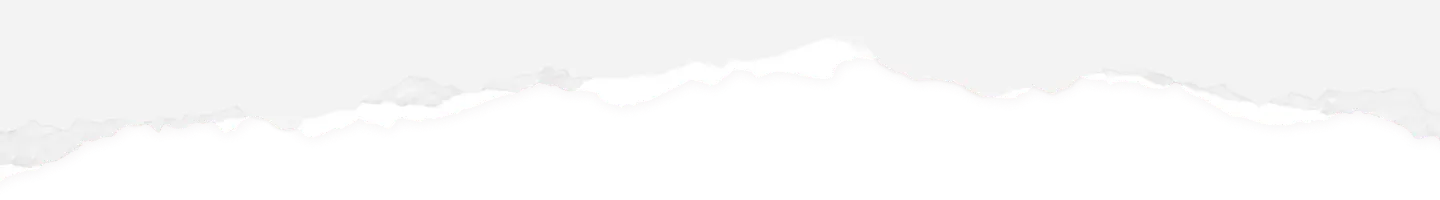
Every second counts when a new lead comes in. Yet most home improvement companies juggle between their CRM and separate calling software, losing precious time and potential customers in the process.
That's why we built the Call Center Dashboard directly into Builder Prime.
The Speed-to-Lead Challenge
Home improvement companies know the drill: A lead comes in. Someone needs to call them. But first, they have to log into a separate calling system, find the lead's information, make notes in one place, then update the CRM in another. By the time they're ready to dial, competitors might already be on the phone with your prospect.
Our new Call Center Dashboard eliminates these friction points by bringing call management directly into your existing workflow.
What Makes This Different
Unlike standalone solutions like RingCentral or AirCall, the Call Center Dashboard lives inside Builder Prime. This means:
- Instant access to complete client information - No switching between systems
- Automated call queues - Leads flow directly into prioritized lists
- Smart follow-up sequences - Set it once, never miss a callback
- Custom disposition tracking - Track outcomes your way, not theirs
How It Works
Your lead setters start their day with a organized dashboard showing all pending calls. With one click on "Take Next Call," they're connected to the highest-priority lead with full context—past interactions, project details, and notes—right at their fingertips.
After each call, they select a disposition (didn't connect, scheduled meeting, wrong number, etc) and add notes. The system automatically handles what happens next:
- Move successful calls to sales
- Schedule follow-ups for no-answers
- Remove bad numbers from queues
- Trigger the next call in the queue
Customization That Scales
Every home improvement business operates differently. That's why we made the Call Center Dashboard completely customizable:
Create Multiple Queues: Set up different queues for new leads, follow-ups, or specific campaign types. Each queue can have its own priority level and automation rules.
Define Your Rules: Decide what happens after each call outcome. Maybe "no answer" triggers a callback in 3 hours, while "not interested" removes them from the queue entirely.
Set Your Rhythm: Configure follow-up sequences that match your sales process—immediate callbacks, hourly touches, or daily check-ins over weeks.
Real Results for Real Businesses
The Call Center Dashboard isn't just about organization, it's about conversion. When your team can:
- Call leads within minutes of submission
- Access all client information without tab-switching
- Never miss a follow-up thanks to automation
- Track performance with integrated reporting
...they close more deals. It's that simple.
The Bottom Line
In home improvement, the company that calls first often wins. The Call Center Dashboard ensures that company is yours without the complexity of managing separate systems or the risk of dropped leads.
Stop juggling systems. Start converting more leads.

