How Home Improvement Businesses Should Recognize Revenue – and How QuickBooks & Builder Prime Make It Simple
November 27, 2025
Payments
The One-Minute Rundown:
- Revenue recognition matters. Count revenue when work is done, not when cash hits your account.
- Handle payments correctly. Deposits = liabilities, progress payments = earned revenue as work is completed, final payments = cleared income.
- Stay compliant and confident. Avoid tax surprises, keep margins accurate, and plan growth with clean data.
- Use the right tools. A home improvement CRM like Builder Prime that’s synced with QuickBooks keeps invoices, deposits, and job stages aligned.
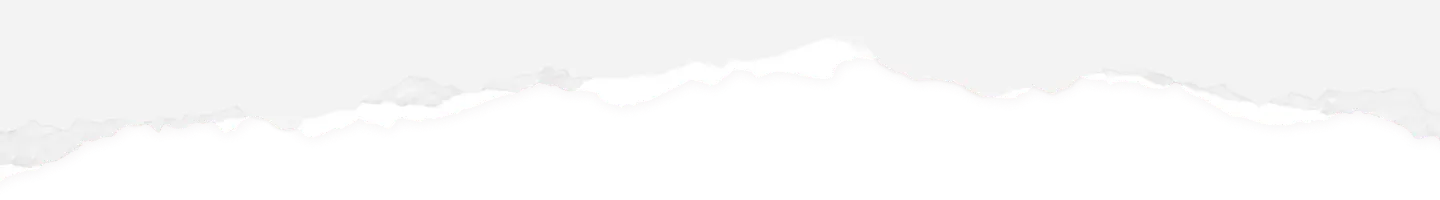
It’s Friday afternoon. The team’s wrapping up. You’ve just cashed a $15,000 deposit for a big job starting next we
Until a month later… Payroll hits, suppliers want their cut, and that “profit” you thought you had is already gone. The job’s only halfway done, but the cash is long spent.
That’s the trap: treating deposits like revenue. And it’s one of the biggest reasons home improvement businesses struggle to see their true financial picture.
Why Revenue Recognition Matters
In construction and remodeling, timing is everything – not just on the job site, but in your books.
Revenue recognition is simply the rule that says:
You only count revenue when the work is performed and value is delivered – not when the money hits your bank account.
It’s what separates real profit from temporary cash flow.
Done right, it gives you:
- Accurate margins and job profitability
- IRS compliance without the stress
- Cleaner forecasting and smarter growth decisions
- And fewer gut punches when tax season rolls around
Ignore it, and you’ll keep wondering why your books look great in April… but empty by July.
The Revenue Trap Most Contractors Fall Into
Let’s be honest – most contractors don’t wake up thinking about accounting methods.
But here’s what happens when you recognize revenue too early:
- Deposits inflate income before the work’s done
- Progress payments get recorded inconsistently
- Change orders slip through the cracks
- You look profitable on paper — until the bills come due
Those numbers might look fine on paper, but they’re quietly steering your business off course. And when your data’s off, your estimating software and job costing reports are, too.
That’s why the most successful home improvement contractors use a home improvement CRM that syncs with their accounting tools to keep revenue recognition automatic, accurate, and stress-free.
While there are few contractor CRMs that do this, Builder Prime has you covered – keeping your invoices, deposits, and job stages aligned.
The Right Way to Handle Deposits, Progress Payments, and Final Payments
1. Deposits – Not Revenue Yet
A deposit isn’t income. It’s a promise. When a homeowner pays that upfront 100% to 50% to reserve their spot, the money goes into your account – but until you deliver the work, it’s still technically theirs.
Think about it – if an unforeseen circumstance shut your business down today, you’d owe that deposit back to the client because no work ever took place.
Book it as a liability, usually under “Customer Deposits” or “Unearned Revenue.”
Example:
For a $20,000 roofing job with a $4,000 deposit:
- Cash increases by $4,000
- Unearned Revenue increases by $4,000
Once that first section of roof gets torn off and replaced, then – and only then – do you start recognizing the earned portion.
This is where having Builder Prime as your all-in-one contractor CRM makes life easier. It tracks job phases in real time and syncs automatically with QuickBooks. So when you mark a project as booked but not started in Builder Prime, your accounting reflects it – no guessing or spreadsheets necessary.
2. Progress Payments – Recognize as You Work
For bigger jobs like additions or full remodels – progress billing is your best friend.
If you’re halfway through the job, you’ve earned half the revenue. It may seem simple enough, but it requires tracking your completion percentage accurately.
3. Final Payments – Wrap it Up Right
When the job’s complete, with every change order signed and every detail finished – that’s when you recognize the rest of the revenue.
At that point, deposits clear and the full contract value becomes earned income. To help keep your books as clean as possible, you need a system that connects invoices, payments, and job stages automatically. That way, this is all done for you.
Which Is Better for Contractors: Cash or Accrual Accounting?
If you’re serious about understanding your numbers, accrual accounting is the way to go.
With cash basis, income shows when the cash arrives – even if you haven’t done the work yet.
Feels good, right?Feels good, right?, revenue matches the work performed. That’s what gives you an honest look at profit and performance.
To make that happen consistently, you need a system that can track job progress, log invoices, and record payments together – so you’re not relying on timing or memory.
Where Contractors Struggle Without a System
If you’re doing this manually, you’ve probably seen one or more of these headaches:
- Deposits booked as income, throwing off taxes
- Progress invoices logged inconsistently
- Job costs posted after the fact – or never at all
- Labor and materials missing from jobs
- Excel sheets and sticky notes holding everything together
It’s not just messy. It’s expensive. Every error steals time, profit, or both.
How QuickBooks + Builder Prime Keep It Simple
You don’t need to become an accountant to get this right. You just need a process – and a system that actually fits the way contractors work.
With Builder Prime connected to QuickBooks, you can:
- Easily keep clean books.. When you know the progress of each job, you can be confident that your revenue is accurate.
- Handle deposits the right way. Deposits are logged as liabilities, not income, until the work’s done.
- Avoid manual entry. Invoices and payments can match job stages so you can avoid duplicated work.
- See profitability clearly. Every dollar connects back to the right job so your job costing reports actually mean something.
What It Looks Like in Action
Here are a few examples of how accrual accounting works when you’re backed by Builder Prime + Quickbooks:
Roofing Company: Takes 30% down, 60% at install, 10% on completion. Each payment ties to a milestone, so income hits when it’s earned – not before.
Window Contractor: Bills 50% upfront, 50% when the windows are installed. Progress billing keeps the books clean and the crew paid.
Remodeler: Uses milestone billing for demo, cabinetry, and finish. The system tracks change orders and updates QuickBooks automatically.
No missed invoices. No revenue spikes. Just accurate data that reflects real work.
The Payoff: Clear Books, Confident Growth
When your revenue recognition process is dialed in, everything else falls into place.
Financial Wins:
- Clean reports and accurate job margins
- Better forecasting and cash flow control
- Easier financing and valuation conversations
- IRS audit protection
Operational Wins:
- No chasing paper deposits or invoices
- Clear payment and progress visibility for your team
- Consistent, professional customer experience
You finally get what every contractor wants – control without complexity.
Get Accurate Numbers – Without the Extra Work
When your contractor CRM and accounting system work together, your numbers tell the truth.
Builder Prime + QuickBooks make that possible – giving home improvement businesses a clean, contractor-friendly way to recognize revenue the right way.
👉 Ready to see how it works? Talk to our team today about how Builder Prime’s all-in-one contractor CRM can help your business run smoothly so you can focus on winning more jobs.
-------
Frequently Asked Questions
1. How does revenue recognition work for contractors?
It depends on whether you use cash or accrual accounting. With cash accounting, you record revenue when you get paid. With accrual accounting, you record revenue based on how much of the job is complete. This is often the more accurate method for multi-phase projects.
2. Why does revenue recognition matter for home improvement companies?
Accurate recognition helps you understand true profitability, avoids surprise tax bills, and makes cash flow easier to predict, especially when you run multiple jobs at once.
3. What creates the biggest mistakes in contractor revenue reporting?
Manual spreadsheets, outdated job notes, and incomplete progress tracking. When job status isn’t updated consistently, revenue gets misaligned with actual work completed.
4. How can software help keep revenue recognition accurate?
A real-time system makes job progress visible, removes manual math, and keeps accounting updates consistent across every project.
5. How does Builder Prime support revenue recognition?
By integrating with QuickBooks, your books reflect current job progress without extra admin work.
6. Will Builder Prime work if I have multiple jobs running at once?
Yes. It shows real-time progress for each individual project. That way, you know what’s moving, what’s stalled, and what it means to your business financially.

